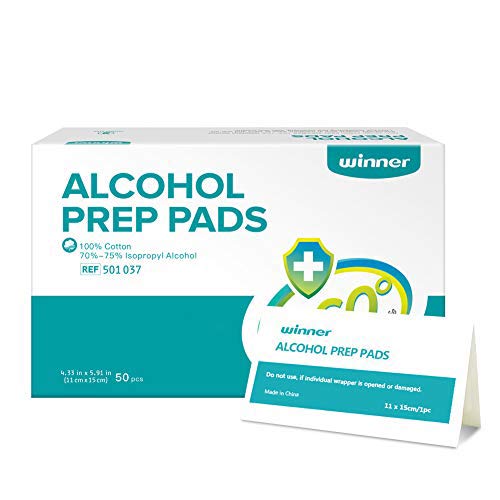If your rotary cutter is skipping, you probably want to know why and what you can do about it. Don't worry. We have the answers for you.
The most likely reason for your rotary cutter skipping is because the blade is dull. This isn't always the case, though. Other potential reasons for this include lint or fuzz being stuck on the blade, or if you have used it to cut through anything with wire in it, that can also damage the blade causing it to skip.
Keep reading to learn more about whether or not rotary cutters wear out, how often you should change your rotary blade, whether or not titanium rotary blades are better than steel blades, whether or not you can sharpen them, how to clean rotary blades and more. We have the answers to your questions ahead.
![Circular blade, Why Does My Rotary Cutter Skip? [And What To Do About It]](https://craftsbliss.com/wp-content/uploads/2022/05/Why-Does-My-Rotary-Cutter-Skip-And-What-To-Do-About-It.png)
Do rotary cutters wear out?
Yes, rotary cutters eventually wear out over time. How quickly a rotary cutter will wear out depends on how often you use it and the type of material that you cut with it. For example, wool or other scratchy fabrics have the potential to wear the blade of a rotary cutter faster.
Rotary cutters are handy when you do not want to use scissors and when you want a precise cut for your project. Cutting mats are made to be used with rotary cutters, and good-quality mats should not dull your blade. The average size rotary cutter is 45 mm, but they vary from 28 mm to 60 mm.

Do titanium rotary blades last longer?
Titanium rotary blades last longer than steel blades. They are said to be three times as hard as steel. This causes titanium rotary blades to be sharper, more durable, and useful for precise cuts. It helps that titanium rotary blades can be used in most 45mm rotary cutters out there.
Click here to see these titanium blades on Amazon.
How often should you change your rotary blade?

Some people tend to change their rotary blades more often than others. How often you should change yours depends on how often you use it. When it starts skipping threads, it is time for a new blade. You will be able to tell your rotary cutter is skipping threads when you go to cut through fabric, and it doesn't cut a clean stripe all the way through.
If you notice your rotary cutter skips threads, the reason is probably that the blade is dull. Keep in mind a dull blade is a dangerous one. A sharp blade will cut right through the fabric, but a dull blade that skips threads can cause you to miss and accidentally cut yourself. Replace the blade as soon as possible after you notice it is dull.
Can I sharpen my rotary cutter?
Yes, believe it or not, you can sharpen your rotary cutter blade. Doing so will prolong its use. It will also save you money to not have to replace the blade or rotary cutter as often. A sharp rotary cutter should be able to cut through four layers of fabric all at once.
How often should you change your rotary blade?
The answer to this question varies from person to person. In all honesty, you can change your blade as often as you want. If you have replacement blades and don't want to risk skipping threads during a cut, you can go ahead and change the blade after it has been used for a few hours of work.
You do not have to change your rotary blade unless it starts skipping unless you want to stay ahead of that happening. If you have already put several hours of work into using your rotary blade, then it is likely time to take it apart and replace the blade. The first sign that you need to change your rotary blade is when it begins to skip threads.

How do you replace a rotary cutter blade?
Replacing a rotary cutter blade is quite simple. The main objective is to keep the parts in order so that you can put them back together in the correct order. Begin taking it apart by removing the screw that holds your rotary cutter together. Layout each part one after the next, and then put it back together in reverse order after cleaning the blade.
Always be careful when replacing a rotary cutter blade. The new blade is sharp, and the old one can still cut you as well. Take your time when removing and replacing the blade. Dispose of the old blade somewhere that no one else will get cut by it.
Throw out the old blade immediately after you take your rotary cutter apart. Disposing of the old blade as soon as you remove it will prevent anyone from accidentally getting cut by it. You also don't want to accidentally put the old blade back onto your rotary cutter, so throwing it away as soon as possible is ideal.
How do you clean a rotary blade?
It is essential to clean your rotary blade after every couple of uses because lint and dust get stuck on it. All you need to do is wipe the rotary blade with a cloth that is not abrasive. You can use rubbing alcohol, alcohol wipes or prep pads, warm water, a vinegar and water mixture, a mild soap, or whatever mild cleaner of your choice. Be sure to allow it to dry entirely since metal has the potential to rust if it is left sitting out wet.
Click here to see this product on Amazon.
How do I keep my rotary cutter straight?

Using a cutting mat or a rotary mat can help you keep your rotary blade on track. You can set the mat down, hold it in place with your non-dominant hand, and run your rotary cutter up against its side. This will enable you to cut a straight line every time.
If you do not have a cutting mat, you can use a ruler instead. The same process is used in which you hold the ruler in place while cutting alongside its side. A non-slip ruler is best, but if you hold it in place, that will work too.
Typically, whether you use a cutting mat, ruler, or another straight object to help you keep your rotary cutter straight, you should have a larger cutting mat or protective surface under your fabric. This will keep you from damaging the table or desk that you are working on top of.
It is good to spend the extra money on a high-quality cutting mat. If you buy a cutting mat that is not thick enough or of good quality, you risk accidentally cutting through it. Mats that are not good quality will usually slip too, which means you might make a mistake when using your rotary cutter.
It is best to go ahead and spend the extra money to ensure you are working with high-quality material.
Click here to see this cutting mat on Amazon.
More Ways to Keep Your Cut Straight
Another option out there for helping keep your cuts straight is pattern weights. They hold your fabric in place. This makes it so cutting through your material is easier and more likely to be accurate. The reason for utilizing pattern weights when cutting fabric is that your fabric won't move out of place while trying to cut through it.
If you do not have pattern weights, you can use an alternate heavy object. Paperweights, crystals, or other objects of similar weight will work too. A bag or sock full of rice will also work as a substitute for a pattern weight.
Click here to see these pattern weights on Amazon.
If you hold the fabric you are cutting down with your hand; you should purchase safety gloves. You wear the safety glove on the hand with which you are holding down material. Cut with your rotary cutter using your opposite hand. It is essential to move the safety shield back into place after every use so that no one accidentally gets cut by the rotary cutter blade.
A Quick Re-cap

It is likely too dull if your rotary cutter is skipping threads and you do not see any fuzz or lint stuck to it. A rotary cutter blade needs replaced when it starts skipping threads. An alternative to replacing the blade is to sharpen it, but you can only do this so many times before it will need replacing. You can either take it apart and replace the blade or spend the money to buy a new one.
Before you go, check out the following links that you might be interested in:
How Many Layers of Batting for Potholders?